We love technology, and all the benefits that technology brings when used correctly. Educating children on how to stay safe online is a fundamental part of what we do here at Churchfield.
We firmly believe that technology is a fantastic tool, when used correctly. Online Safety is embedded not just in our Computing curriculum, but across a wide range of subjects, assemblies and dad-to-day life at school. We also try work to support parents as much as we possibly can in keeping their children safe. We hold regular online safety nights throughout the year, provide information at Coffee Mornings and there’s a wealth of information below. Every half-term we feature three guides from NOS that are particularly relevant at the minute, the NOS Guides link below has hundreds of other guides to access.
Useful Links & Guides
Click on the tiles below to access a range of useful guides to support your child with e-safety. We also regularly upload a number of guides that are particularly relevant to our school, as and when appropriate.

EdTech Leader

Parent Guide to Omegle

Parent Guide to Telegram

Parent Guide to Instagram

Parent Guide to TikTok

Parent Guide to New Devices

NOS Guides Hub

NOS App
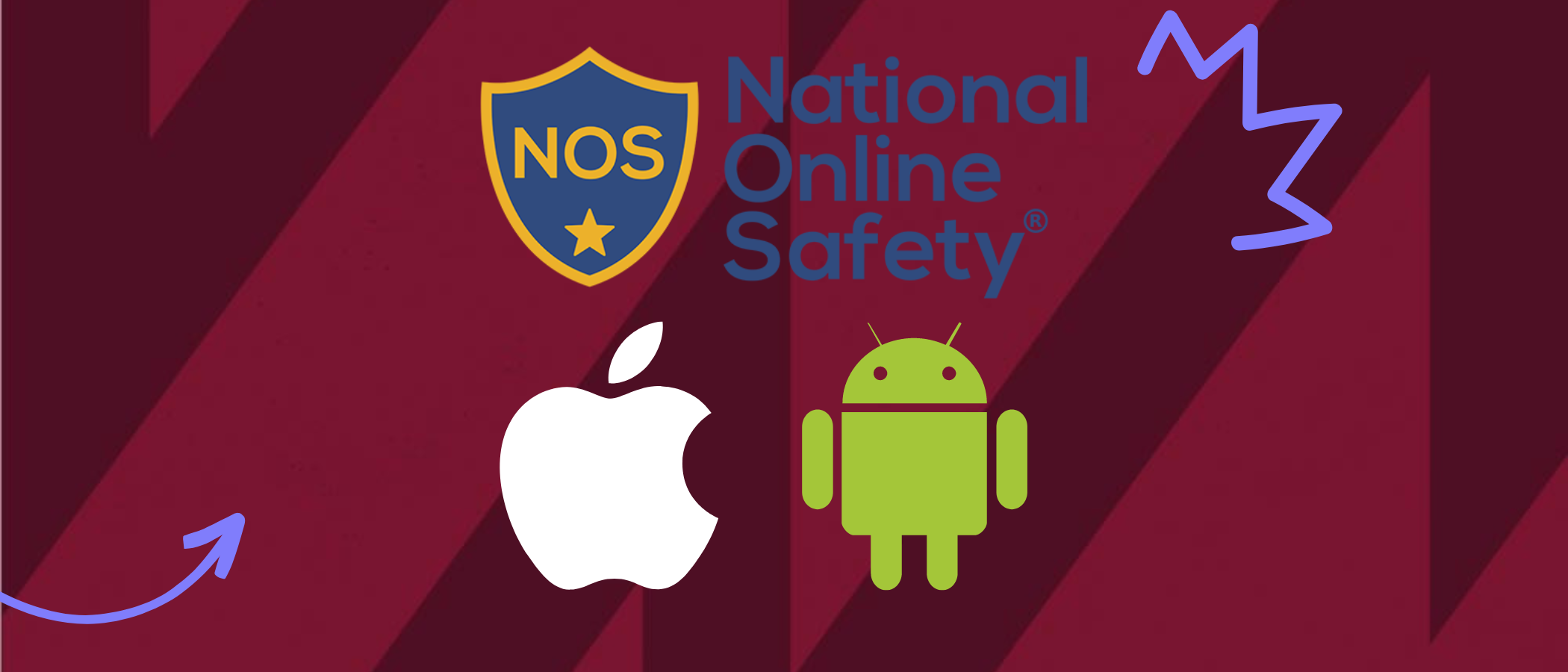
Filtering & Monitoring
We have robust systems in place for filtering and monitoring on devices used in school and on our network, through our provider ‘Schools’ Broadband’. More information can be found in the document at the top of this page.
National Online Safety App
Don’t let the title fool you! National Online Safety provide so much more than just online information. Though the NOS app, parents can access training on a wide range of safeguarding issues. What’s even better is that school provides this to parents for FREE! National Online Safety provide regular videos that provide updates on any issues that are currently in the media or popping up in other schools nationally. If you’d like support getting set up, or using the app, please speak to Mr Bean. Use the links above to download the app.
Device Clinics
On the last Friday of every half-term (8:45am – 10:30am) we hold a FREE Parent Coffee & Chat. At these coffee mornings we also offer a FREE ‘device check’ for parents where we can show you how to use parental controls, set up blocks, and offer tips and advice on how to keep your child safe online. We sometimes have IT/E-Safety experts attend too who can help!
CEOP
Are you worried about something online, or the way someone has communicated? This may be about another child, of yourself. If so, report it, to CEOP and tell someone at school.
E-Safety Leader
E-Safety is a key part of safeguarding and is everyone’s responsibility. If you’d like to talk to someone specific about online safety or cyber-bulling, please see anyone on our Safeguarding Team or our EdTech & Online Safety Leader, Miss Senior.
E-Safety Governor
Yvonne Gray is our Safeguarding Link governor, this also includes online safety; however, e-safety is a key focus and responsibility for all of our ASC.



